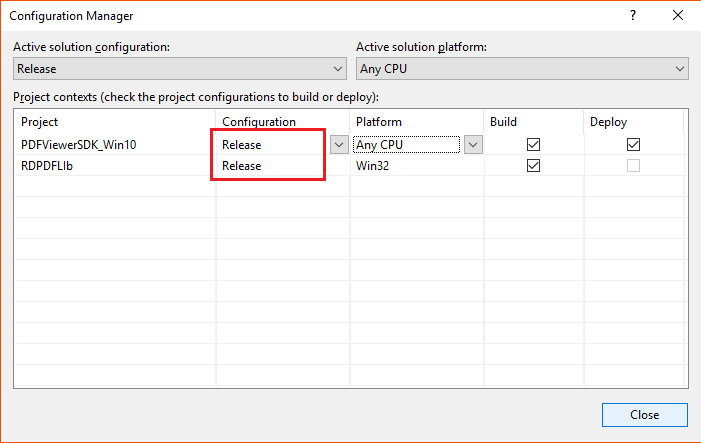|
Welcome,
Guest
|
Questions about Windows 8.1, 10, WindowsPhone, Windows UWP
TOPIC:
WACK issue 9 years 6 days ago #11505
|
|
Please Log in or Create an account to join the conversation. |
WACK issue 9 years 5 days ago #11513
|
|
Please Log in or Create an account to join the conversation. |
WACK issue 9 years 4 days ago #11530
|
|
Please Log in or Create an account to join the conversation. |
WACK issue 9 years 4 days ago #11532
|
|
Please Log in or Create an account to join the conversation. |
WACK issue 9 years 4 days ago #11533
|
|
Please Log in or Create an account to join the conversation. |
WACK issue 9 years 2 days ago #11544
|
|
Please Log in or Create an account to join the conversation. |