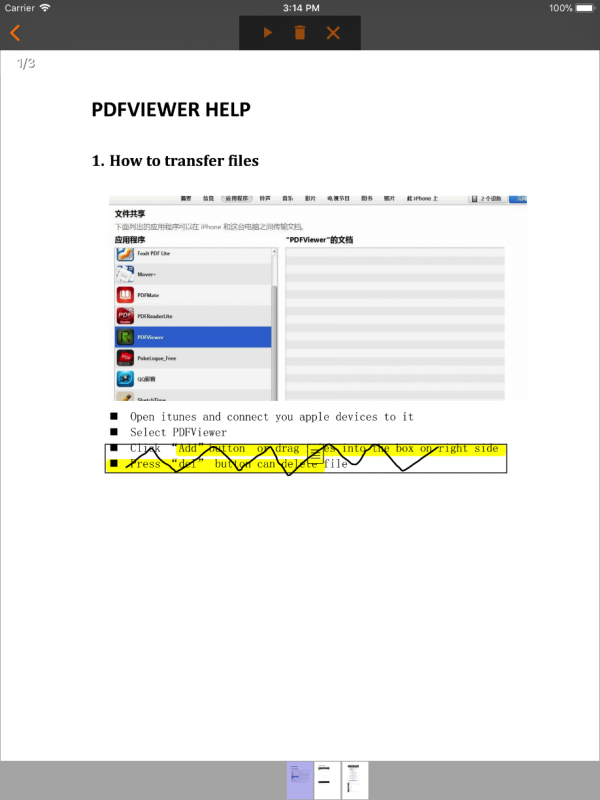|
Welcome,
Guest
|
Questions about iOS development and PDF
TOPIC:
Adding annotation - Reg. 7 years 11 months ago #13287
|
|
Please Log in or Create an account to join the conversation. |
Adding annotation - Reg. 7 years 11 months ago #13288
|
|
Please Log in or Create an account to join the conversation. |
Adding annotation - Reg. 7 years 11 months ago #13289
|
|
Please Log in or Create an account to join the conversation. |
Adding annotation - Reg. 7 years 11 months ago #13292
|
|
Please Log in or Create an account to join the conversation. |
Adding annotation - Reg. 7 years 11 months ago #13297
|
|
Please Log in or Create an account to join the conversation. |