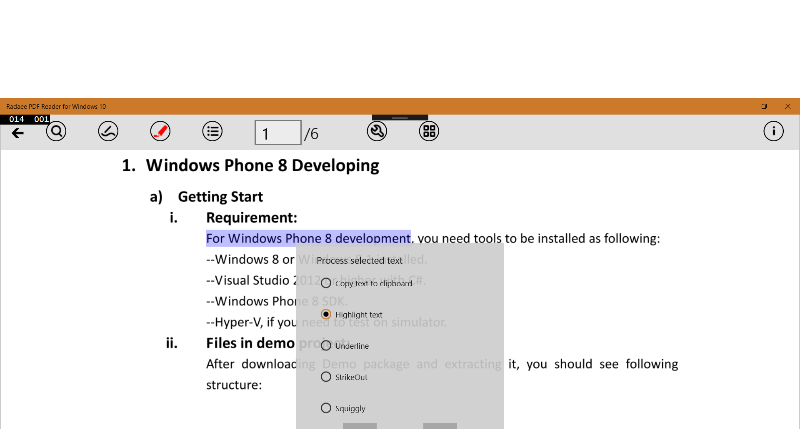|
Welcome,
Guest
|
Tell us about your applications and your projects.
TOPIC:
Using RadaeePDF SDK for the UWP 7 years 8 months ago #13648
|
|
Please Log in or Create an account to join the conversation. |
Using RadaeePDF SDK for the UWP 7 years 8 months ago #13656
|
|
Please Log in or Create an account to join the conversation. |
Using RadaeePDF SDK for the UWP 7 years 8 months ago #13666
|
|
Please Log in or Create an account to join the conversation. |