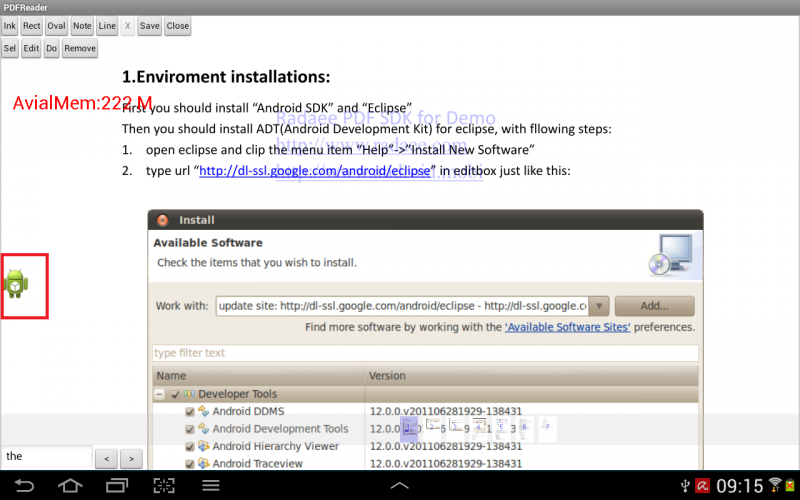|
Welcome,
Guest
|
Questions about Android development and PDF
TOPIC:
Eraser of PDF Ink 11 years 11 months ago #4884
|
|
Please Log in or Create an account to join the conversation. |
Eraser of PDF Ink 11 years 11 months ago #4886
|
|
Please Log in or Create an account to join the conversation. |
Eraser of PDF Ink 11 years 11 months ago #4887
|
|
Please Log in or Create an account to join the conversation. |
Eraser of PDF Ink 11 years 11 months ago #4888
|
|
Please Log in or Create an account to join the conversation. |
Eraser of PDF Ink 11 years 11 months ago #4889
|
|
Please Log in or Create an account to join the conversation. |
Eraser of PDF Ink 11 years 11 months ago #4891
|
|
Please Log in or Create an account to join the conversation. |