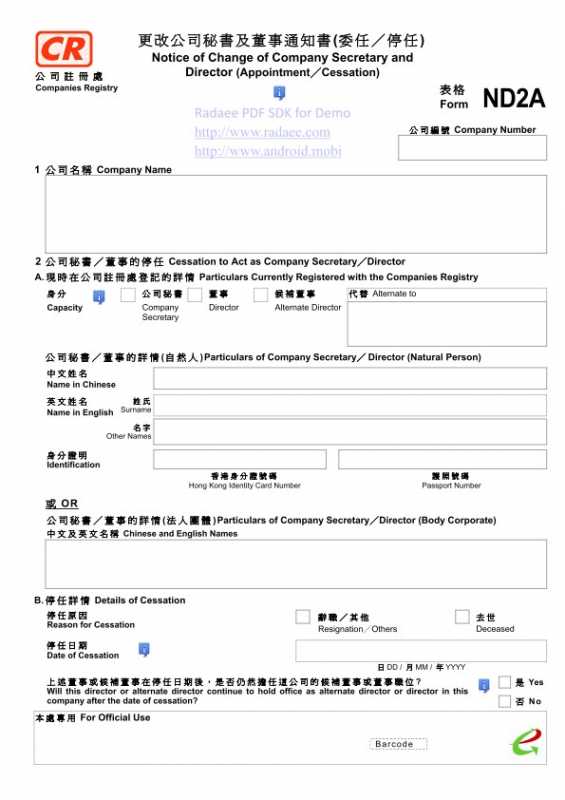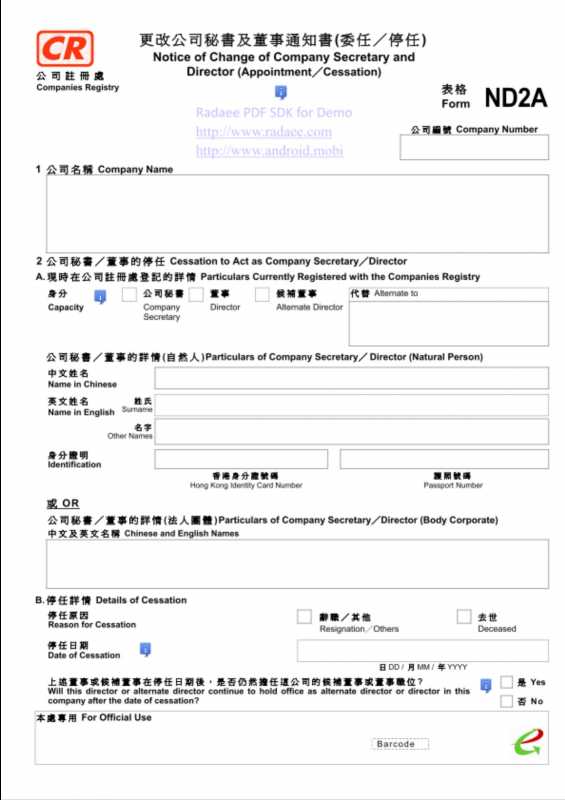We have tried your pdf, with the latest version
3.12RC
and the bitmap is generated correctly
Document document = new Document();
PDFAssetStream m_asset_stream = new PDFAssetStream();
m_asset_stream.open(getAssets(), "eNAR1.pdf");
document.OpenStream(m_asset_stream, "");
Global.mBitmap = Bitmap.createBitmap((int) (document.GetPageWidth(0)), (int)
(document.GetPageHeight(0)), Bitmap.Config.ARGB_8888);
Page page = document.GetPage(0);
Global.mBitmap.eraseColor(Color.WHITE);
page.RenderToBmp(Global.mBitmap, new Matrix( 1, -1, 0, document.GetPageHeight(0)));
page.Close();
document.Close();
Can you please recheck with the latest version?