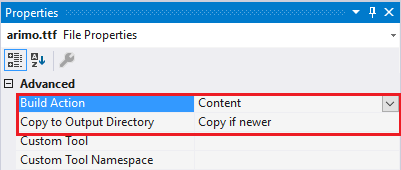Knowledge Base - Create Font object
To create a font object, to be used to write text to the PDF, you need to do the following:
- Add the font file to the assets, and make sure to set the Advanced properties as:
- Add it to the font file list.
-
PDFGlobal.FontFileListStart();
PDFGlobal.FontFileListAdd(inst_path + "\\Assets\\font\\your font.ttf");
PDFGlobal.FontFileListEnd();
-
- Get the font face name, by enumerating all the fonts and search for the one you just added.
-
int face_first = 0;
int face_count = PDFGlobal.GetFaceCount();
String fname = null;
while (face_first < face_count)
{
fname = PDFGlobal.GetFaceName(face_first);
face_first++;
}
-
- Create the font object.
-
PDFDocFont dfont = pdfDoc.NewFontCID(fname, 8);
-
Note: A premium license is needed for this feature.
Applies To
RadaeePDF SDK for Windows 10
Details
Created : 2017-10-24 11:17:22, Last Modified : 2017-10-24 11:31:21