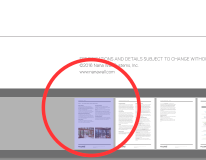|
Welcome,
Guest
|
Questions about iOS development and PDF
|
TOPIC:
Ink annotations and thumbnail view, 7 years 2 months ago #11788
|
|
Please Log in or Create an account to join the conversation. |
Ink annotations and thumbnail view, 7 years 2 months ago #11835
|
|
Please Log in or Create an account to join the conversation. |
Ink annotations and thumbnail view, 7 years 2 months ago #11838
|
|
Please Log in or Create an account to join the conversation. |
Ink annotations and thumbnail view, 7 years 2 months ago #11839
|
|
Please Log in or Create an account to join the conversation. |
Ink annotations and thumbnail view, 7 years 2 months ago #11841
|
|
Please Log in or Create an account to join the conversation. |
Ink annotations and thumbnail view, 7 years 2 months ago #11843
|
|
Please Log in or Create an account to join the conversation. |
|