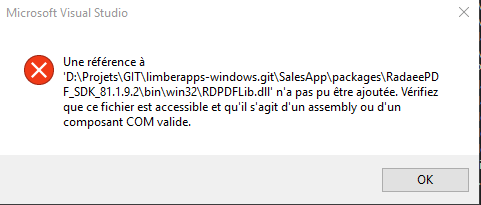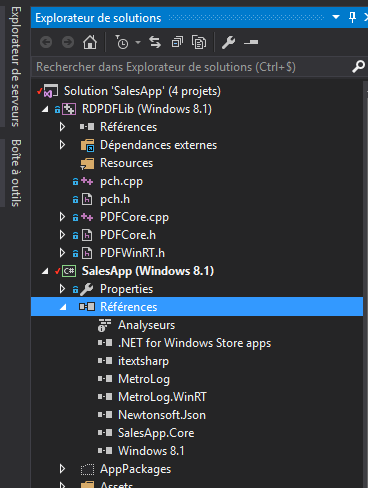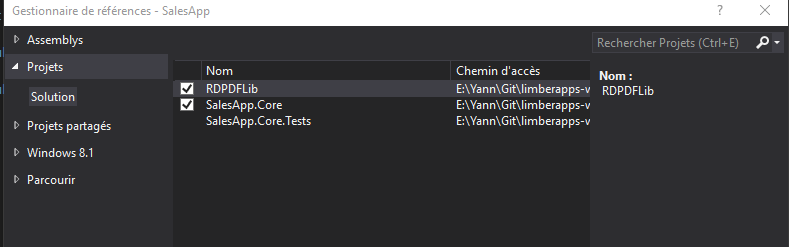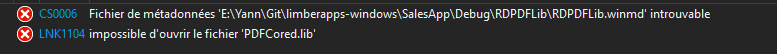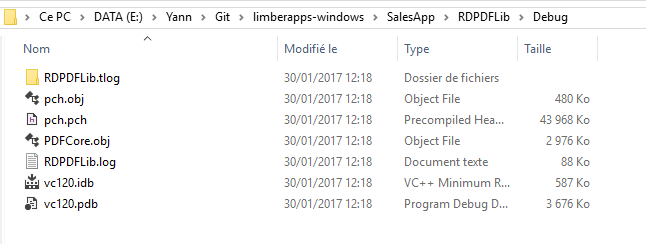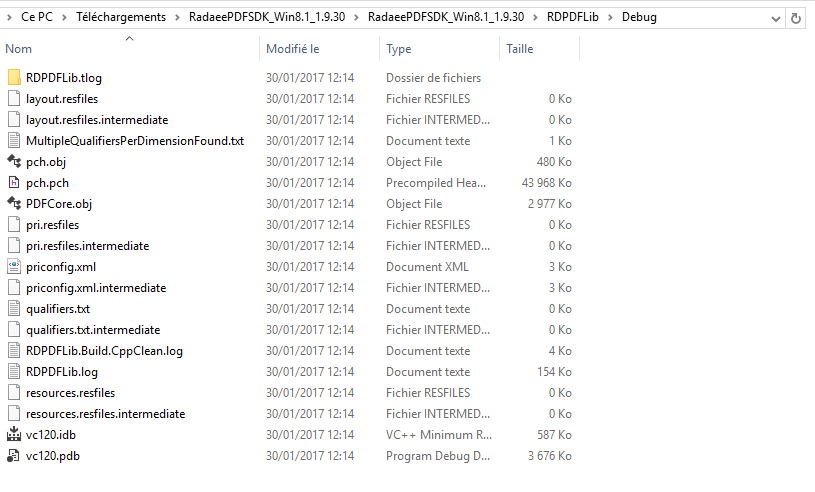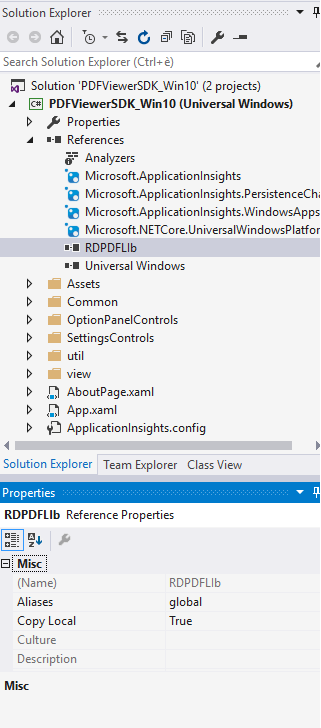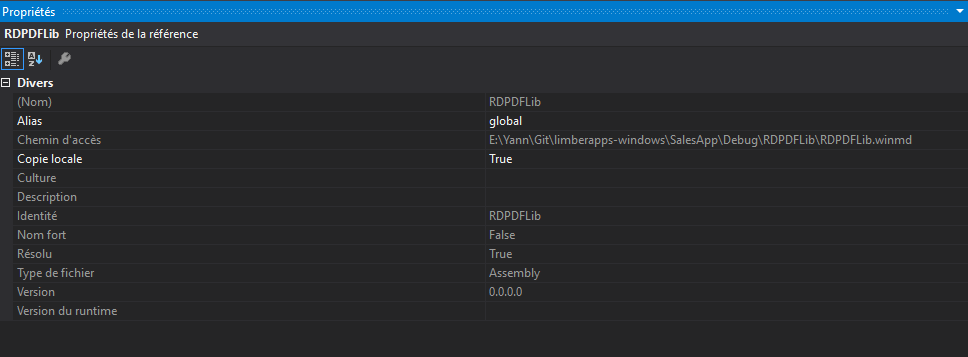Hi, thanks for your reply.
I restart from scratch. I have a solution with 3 projets (Winrt). Buiklding Runing ok (Debug - ANY CPU)
I have added RDPDFLib projet in my solution.
I have added reference in my WinRT project to the project RDPDFLib
I start a build :
The file :\SalesApp\Debug\RDPDFLib\RDPDFLib.winmd doesn't exist.
In the demo solution, the Debug folder is well generated
In my solution, this folder is "half" generated, ending with the error above.
Here is the folder
And the one inside the demo :
So, I cannot generate debug folder correctly. Why ?
Thanks for your help.
Regards,
Yann